Mercedes Radio Unlocking Pin Code
Mercedes Radio Unlocking Pin Code
Couldn't load pickup availability


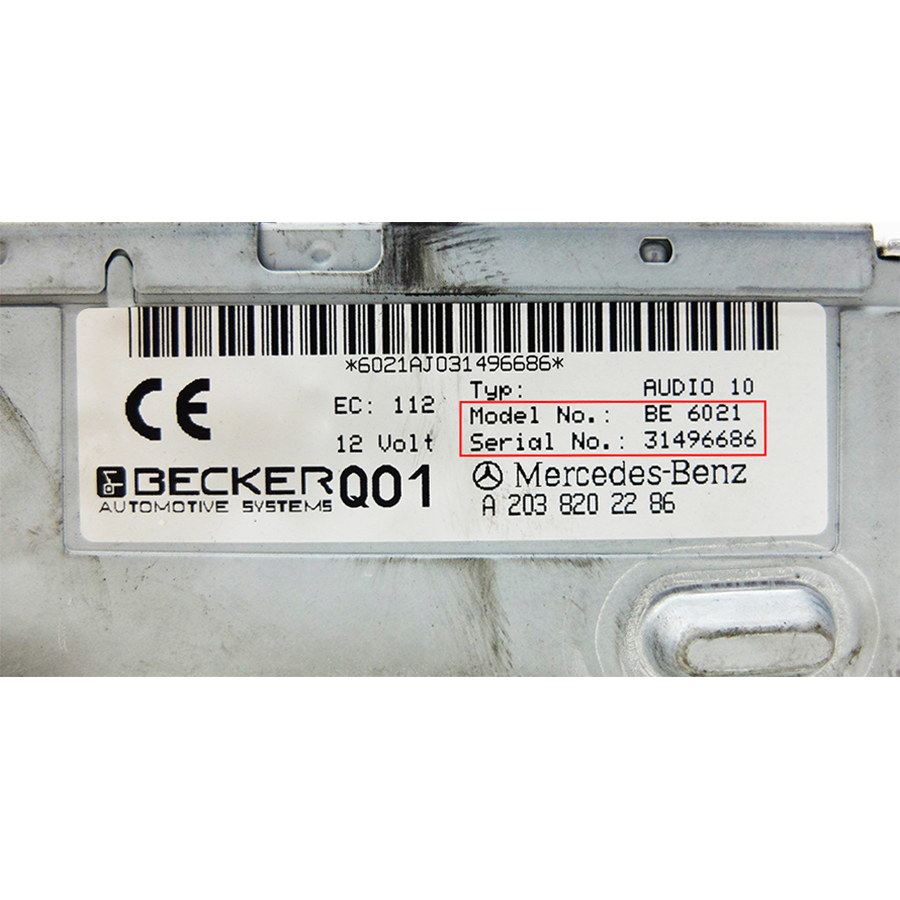
Easy steps to follow:
- Locate the serial number of your radio/display unit (Examples in the photo gallery).
- Make the purchase, including the serial number and model number of your radio/display unit.
- We will send a message with your radio PIN code and help you with any issues or questions.
Frequently asked questions:
Where to find the serial number and model number?
To get the serial number and model number, you have to remove the radio/display unit from the dashboard. The serial number and model number should be located on the top or lateral sides of the unit.
Usually, the serial number starts with AL + 12 characters. For Becker units the serial number contains 8 digit and the model number starts with BE + 4 digits.
You can check the photos in the item gallery to see some examples of serial numbers.
If you cannot find the serial number, send us a message with you car model, year and photos of the radio. We will guide you how to find it.
What models are supported?
It's available for all car models, including: A Class, A170, Axor, C Class, C180, C200, C215, Citan, CL203, CC25, E Class, ML 270, ML320, R170, R230, Slk 230, SLR McLaren, SLS AMG, S Class, Sprinter, Truckline, W168, W203, W204, W209, W211, W219, W220, W245, W251, W463, W639, W906, X164, X204 and others.
It's available for all radio/display units made by: Alpine, Becker, Mercedes.
How long does it take to get the code?
The codes are usually done within minutes. It may take longer during busy hours or night time.
What if the code doesn't work?
On very rare occasions that a code does not work we offer a 100% money back guarantee.



